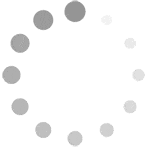
Order Frame
Order Frame
Easy steps:
1. Upload your image, cropping is available
2. Key in the Size of Width and Height in cm.
3. Select Frame
4. Select Mat(s) - 3 options. Usually, Canvas (oil/acrylic painting) does not need mat(s)
5. Select Glass or other in 3 options or Remove if not needed. Usually, Canvas (oil/acrylic painting) does not need it.
6. Select Backing in 3 options or Remove if not needed. Usually, Canvas (oil/acrylic painting) does not need it.
Moulding

Second Frame

Glass

Backing/Fitting

Choose StyleOther Styles

 Select files to upload by here
Select files to upload by here
